-
Open the lid.

Here you can see the "shoulders",
Quick Access-panel and the
keyboard.
-
Remove the "shoulders" of your
notebook. These are those two pieces which cover the display-holders. They
are above the keyboard right and left from the 4 quick access buttons.
-
Lift the quick access-panel.
(first slide right, lift top and then pull it out)
-
Now lift the keyboard on the top
and slide it a bit up. Then lift it in the middle (one finger under F7/F8,
one under spacebar) until it snaps out. Lay it upside down on the touchpad
area. Now it should look like to following:

Again, the "shoulders",
Quick Access-panel and the keyboard. Notice
the DIP-switches in the red circle.
-
Locate the DIP-switches.
-
Switch the 6th switch (from the
left) to ON position (up). See below:
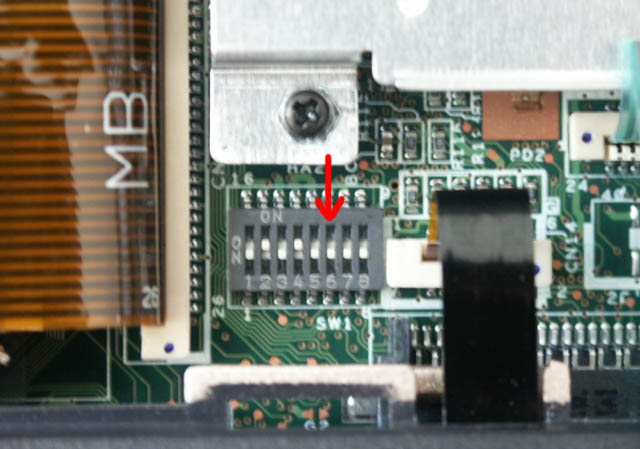
Switch the 6th switch!
-
Now startup the notebook and
press F2 at the right moment to get into the BIOS.
-
Go to "System Security" and
switch off the power-on password (or any other) or enter a new one.
-
Press ESC twice and SAVE the BIOS
settings.
-
When the notebook is rebooting,
reset the 6th switch into the OFF position (down). (Switch off your
notebook, if you like.)
-
Replace the keyboard. First slide
the noses into the lower holdings, then push the keyboard into the left and
right plastic noses. After that, replace the quick access-panel. (Replace,
slide left) And finally, the "shoulders".