|
Remove BIOS passwords -
DELL Latitude CPi series
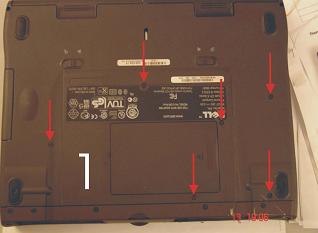
You can easily remove the keyboard after loosing the six screws. Pay attention
that you lift the keyboard equally on all sides and not only on one key. It
would be sad to unlock this nice thing and then have a broken keyboard.

The yellow arrow marks the connector to the keyboard. If you are a used to
handle with electronic devices, you may just flip the keyboard carefully leaving
it connected. If you have opened up an electronic device for the first time,
please, put everything back in place and bring your notebook to someone who does
such things more often. Oh, now is a good time to remove all power sources from
the notebook (Remove AC plug and battery!!).
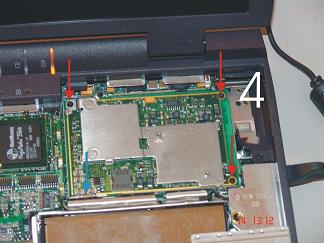
To remove the CPU-circuit board without damaging it, you have to carefully
remove the clamp marked with a blue arrow. It is just clipped on and you can
later replace it without any need to bend it.
I then lifted the circuit board a bit on the right side to detach it from the
connector. By pushing it back and lifting it one the left side (on the cooler)
at the same time, it slowly slipped out of the connector.


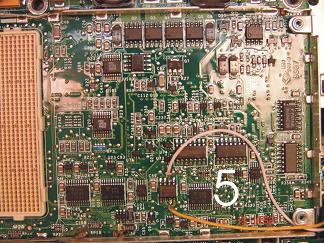
I then thought of how I may power on the notebook while shorting the EEPROM. I
had the idea of using wires which I may have cut from the outside, so that I did
not have to disassemble the notebook again.

Nevertheless, I opened it again to remove the wires, and for taking photos.
But I didn't heat the soldering iron again, instead, I "broke the wires away".
I soldered them using a gas soldering iron. First, because of static electricity
charge and second ... because it was the first thing in my hand. After replacing
all necessary parts, I shorted the two wires with my right hand while powering
on the notebook with the left one. The now seen message was very different from
those I knew. Separated the wires and went into the BIOS. I changed settings to
the best of my knowledge and rebooted. Pleasure!!
|