|
| |
Remove BIOS passwords - general
Since Notebook-manufacturers know of the problem of forgotten passwords, they
often implement easy ways to remove BIOS passwords into their notebooks.
WARNING! I don't take any responsibility for damages
your notebook could get by using these tricks.
The Battery-Trick
Remove AC power and remove the battery. Now find and remove the BIOS battery for
about a minute and then reinsert it. If this doesn't work, try it with 10
minutes or even 20.
If you can't easily remove the BIOS battery, you can short it for about 1 to 2
seconds. But never short it for longer because it will get hot and could even
explode.
The BIOS battery is mostly located somewhere below the notebook's keyboard. To
remove the keyboard, there are sometimes only some clips holding the whole thing
- but sometimes, you have to disassemble half of the notebook just to get to the
inside.
This trick works with almost any notebook - even with the "high secure"
Fujitsu-Siemens Lifebook E-series.
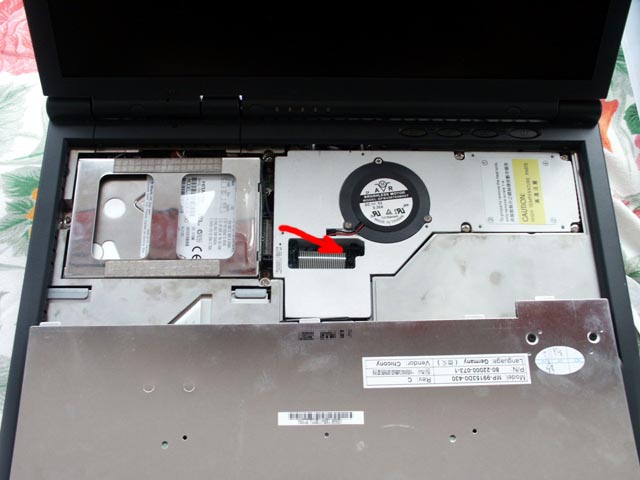 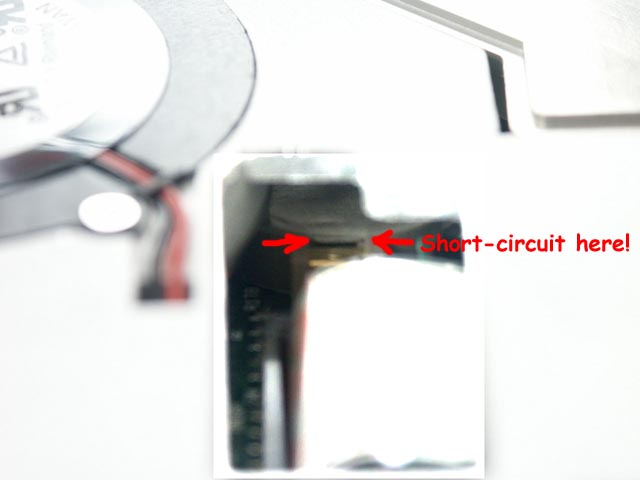
 
The Switch-Trick
If you can't get rid of the password by removing the BIOS battery, there often
is a Jumper or DIP-switch, which disabled the password. A Jumper could be
located in the RAM-extension slot. Also take a look at the mainboard below the
keyboard. Sometimes, the Jumpers are even labeled - if not, just try.
With DIP-switches - if you found some - you should start trying with the highest
switch, because the first ones mostly define the processor speed and you could
possibly destroy your processor. You should - with the notebook switched off -
switch the highest switch to the opposite position, switch on the notebook,
check whether the BIOS password is still requested and an empty password doesn't
work (just press ENTER at the prompt). If so, switch off the notebook, switch
the highest switch to its initial position and try the same with the next
switch.
If you found the correct switch, do the following before switching the
switch back to its initial position: Go to BIOS-Setup and clear the password
there or define a new one. Afterwards, switch off the notebook, switch the
DIP-switch to its initial position and reassemble the notebook.
 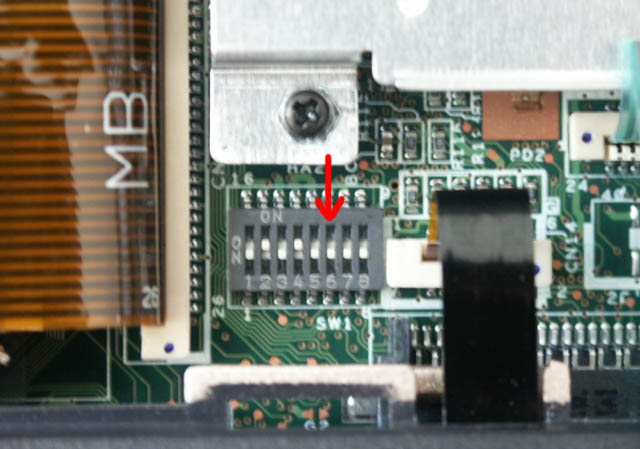
The DELL-Trick
DELL-notebooks store the BIOS-password in an 24C02-EEPROM and therefore, the
password can't be deleted by removing the BIOS-battery. Also, there's no Jumper
or DIP-switch, which resets the password. But you will notice a so-called
"Service Tag" at the password prompt. With it, the DELL-Hotline is able to
generate an unlock-password. If you want to save the stress with the Hotline,
you can find programs in the Internet which generate an unlock-password from the
Service-Tag. Sadly, I only found a password-generator for
Service-Tags ending with -D35B.
If your notebook has a different Service-Tag, there's an alternative:
You can manually erase the EEPROM. But you have to find it first. Somewhere on
your mainboard should be an 8-pin IC with "24C02" printed on it. Sometimes, it's
located near the CD-ROM or Touchpad. If you found it, notice the manufacturer
and go to his homepage to download the datasheet of that IC. There should be
mentioned the correct pin for "clear" or "reset". Short-circuit this pin to
ground. There could be a test-contact near the IC leading to the appropriate
pin. Just short it to ground for some seconds. But pay attention not to short
the wrong pin to ground - this could destroy the notebook. After this procedure,
the BIOS password should be deleted.
This homepage contains
a really good explanation of this procedure. Some more infos are on the
DELL page.
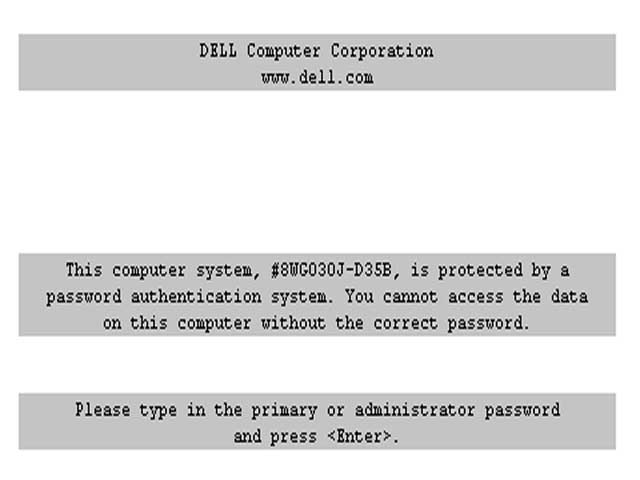
The Standard-Password-Trick
By the way: Notebooks of the first generation used to have standard passwords to
enable access to them. For AWARD-BIOS there were e.g. "LKWpeter" and "aLLy" -
depending on the BIOS' version. You can find lists of such standard passwords on
the net. For current BIOS-variants and -versions, there are no known standard
passwords.
If you can still boot,
...and only need the password to the BIOS-setup, Christophe Grenier's
CmosPwd will help you in most cases. It
reads out the CMOS-memory and tries to decrypt the password stored there. For
SONY Vaio notebooks, look here.
|