|



















| |
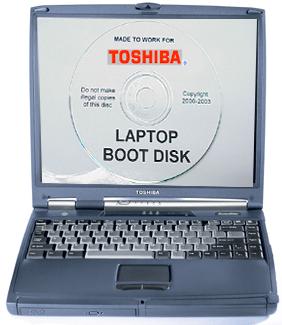
TOSHIBA®
LAPTOP BOOT CD
COMPLETE USER &
SERVICE MANUALS
(SCROLL
DOWN)
THIS CD WAS DESIGNED TO WORK FOR
TOSHIBA® LAPTOPS ONLY!
DEVELOPED BY A MICROSOFT
CERTIFIED PROFESSIONAL!!!
BRAND
NEW JUST UPDATED
3-CD
SET
NOW CONTAINS DRIVERS
CD-ROM
 |
When your system suddenly develops a
hardware or software error.........
Develop a Trouble Shooting Strategy, there are several steps
that you can go through to diagnose and solve the problem.
MICROSOFT recommends going through the
following checklist to find information about the problem:
- Make sure you have the Emergency Repair Disk (ERD), backup copies of
the data, and Disk Configuration backup.
- Check to see if the computer works with a different operating system.
- Reinstall the software to see if it solves the problem.
- Make sure each device has its own IRQ and DMA settings.
- Check third party services, such as virus scanners, that may be
interfere.
- Check for terminate-and-stay-resident programs (TSR's) in the Task
List, such as programs that are loaded at start up or registry.
- Search for errors in the Event Log, and note the text of the event
messages.
- Remove unnecessary cards and drivers.
MORE
MICROSOFT TIPS AT THE
BOTTOM OF THIS AD |
Have you ever had to boot your
laptop computer from the floppy drive and found that you can't access the CD-ROM
because it uses the same bay as the floppy drive?
This problem is experienced
when you upgrade your hard drive. You can't boot the laptop from the floppy
drive with the Windows recovery boot disk, but the drivers wouldn't load for the
CD ROM drive while it was out of the multi-bay port.
A Microsoft Certified
Professional created a special boot cd made to loads the proper
®
drivers even if the CD drive is not present. Simply insert the boot cd into the
drive, power up the laptop, and it will automatically boot up all your drivers
so you can access your cd-rom drive.
This special
TOSHIBA®Boot CD works on:
SATELLITE, SATELLITE PRO, AND SATELLITE TE
SERIES
220, 440, 460, 470, AND 480 SERIES
220CDS AND 225 CDS USER'S GUIDE
300, 310, 320, AND 330 SERIES
330 AND 335 SERIES USER'S GUIDE
420 AND 425 SERIES USER'S GUIDE
SATELLITE PRO 430 SERIES USER'S GUIDE
SATELLITE PRO 490CDT & 490xCDT USER'S GUIDE
SATELLITE PRO 490CDT-NT & 490xCDT-NT USER'S GUIDE
1100 USER'S GUIDE
1400 & 1405 SERIES USER'S GUIDE
1410 & 1415 SERIES USER'S GUIDE
1555, 2100, 2105 USER'S GUIDE
1700 SERIES
1710 CDS
1800 SERIES
1900 SERIES
2060 CDS AND 2100 SERIES
2230 AND 2250 SERIES
2430 AND 2435 USER'S GUIDE
2500 CDS
2510 CDS
2590 AND 2595 USER'S GUIDE
2520 CDS AND 2540 XCDT
2590 CDT
3000 AND 3005 USER'S GUIDE
2610 AND 2750 SERIES
4000, 4010, AND 4020 SERIES
4000, 4030, 4060, 4080, AND 4085 USER'S GUIDE
4030, 4060, 4070, 4080, 4090, AND 4100 SERIES
4200 AND 4300 SERIES
5000 SERIES
SATELLITE PRO 4600 SERIES
SATELLITE PRO 6000 SERIES
SATELLITE TE 2000
PROTEGE
P2000 SERIES
3010 CT AND 3020 CT
3110 CT
3400 SERIES
4000 SERIES
7010 CT
7020 CT
7200 CT
TECRA
520, 530, AND 550 CDT SERIES
750 SERIES
780 SERIES
8000 SERIES
8100 SERIES
8100 SERIES USER'S GUIDE
8200 SERIES
9000 SERIES
COMPLETE USER &
SERVICE MANUALS

EASILY Install Windows 95/98/ME/2000/XP
-
Boot up your TOSHIBA®
laptop
-
Automatically find CD Drive to install
Windows
-
Identification of PC Hardware
-
Quick Format / Resize / Hide Partitions
-
Create / Convert primary partition,
extended partition, logical partition
-
Clone entire partition to another
partition
-
Clone entire Hard Drive to another
Hard Drive.
-
Totally transfer Windows, programs,
files from old hard drive to new hard drive.
-
In Graphic Format. Easy
We charge
$90 minimum to install or upgrade Windows in our shop! Now you can do it
yourself !!!
RAPIDLY Rescue & Restore Windows 95/98/ME/2000/xp
-
Automatically boot your computer even if it
is infected with virus
-
System Checking Utilities
-
Fast recovery from windows crashes
-
Registry Repair
-
Virus Scan Option
-
Startup Troubleshooter
-
Convert FAT16/FAT32/NTFS partitions w/o
data loss
-
Restoration of System Files
-
Useful DOS commands: Attrib, Chkdsk, Debug,
Fdisk, Format, Scandisk, etc.
Don't worry about the Blue
Screen of Death or Stop Errors ANY MORE!
Scan
Virus & Rescue Hard Drive
-
Scan and clean virus in system
-
Automatically fix hard drive that is
damaged by virus
-
Fix the hard drive even if SECTOR
0 is damaged by virus
-
Check errors, conflict, status,
parameters
-
Registry Repair
We charge
$90 minimum to Scan and Rescue your hard drive! Now you can do it
yourself !!!
Optimize and Speed up system
-
Automatically clean up junk in your
system
-
Speed up your entire system
-
Speed hard drive and Internet
connection
-
Communicate among DOS, Windows95/98/ME
(FAT), and Windows2000/XP (NTFS)
Gradually, Windows is fills
with unnecessary temp files, which slows down your computer.
Diagnose
PC Hardware
-
Diagnose ALL components completely
-
Report complete system information
-
Check errors, conflict, status,
parameters
-
Recover MBR (Master Boot Record)
-
Find/Remove Windows NT/2000/XP
Administrator/User account password
-
Rescue data in NTFS partition through
FAT partition
FREE SOFTWARE SUPPORT
I am a
Toshiba Authorized Technician! I understand all this mumbo jumbo! Email me for
free technical support through email. I can help you step by step until your
problem is fixed!! If you need telephone support please check my other auctions
where I sell telephone support for $34.99.
I have
spent countless hours on the phone with people just like you that had a computer
problem but without the proper diagnostic utilities I couldn't help them fix it
over the phone. They had to bring it into my store, where I charge $70 per hour
with a one (1) hour minimum, for something simple that could have been taken
care of over the phone with a simple software utility!
|
Do you need this CD
now?
BUY IT NOW!!!
|
Q. Will this work on my
Laptop?
- Yes this will
work on your laptop or home computer.
Q. I just got
a Blue Screen with a stop error what do I do?
- Reboot your
computer and if it continues email me or use the telephone support
number that comes with your Emergency Boot CD 2003 and I will be
able to help.
Q.
Will
your CD help me Upgrade My hardware and software?
- Yes!
I will help you by email or by telephone support to help you upgrade
to a bigger hard drive or upgrade your operating system. Most
companies charge $70-130 per hour for this service.
-
Telephone support is available at $34.99 per hour. Email support is
free.
- I will provide
you with my telephone number for telephone support Monday-Friday!
You will get all the instructions when you receive your Emergency
Boot CD 2003.
- You
will be getting help from a
Toshiba Authorized
Technician.
Q.
Who
needs this Emergency Boot CD?
- Anyone that uses
Windows 98, 2000, ME or XP!
Q.
Can
you Help Everyone?
- I wish that I
could. I can only help about 10 people per day with
a
computer
problem. That is why I can only sell 10 CD's per day. Bid Now!
Before they are all gone. I can only help 10 people per day!
ANOTHER MICROSOFT
TIP FOR OPTIMIZING YOUR MEMORY
The way the computer uses memory dramatically
affects performance. Memory include both physical memory, which is
the amount of RAM in your computer, and the paging file. Paging files
are hidden files that the computer uses to simulate RAM by temporarily
storing program data to the hard disk that doesn't fit into physical
RAM. Virtual Memory is a combination of RAM and the paging files.
|
|
|
I get 200-300 emails per
day! Before you ask a questions, please read all the information in this ad
AGAIN before you e-mail me.
This CD Works On
Windows 95, 98, NT, ME, 2000 and XP.
|
Continental US |
Outside of US |
|
Toshiba Notebook Drivers
Price: $26.99 Shipping:
included

|
Toshiba Notebook Drivers
Price: $31.99 Shipping:
included

|
Why wait, get the
downloads right now
ISO Format
ZIP Format |

|