|
Unplug Your
Epson's Dried Up Printhead
You
are buying instructions to
unplug dried up printheads for your
|
Epson
Stylus C60, C62,
C64, C66, C82, C84 &
C86 Printers |
 |
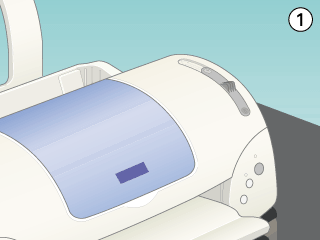 |
***
NO
Shipping!!!
***
Prolong the life of
the print head in
your Epson printer
with 'regular'
cleaning!
If
your printer won't
print 'right' and
you KNOW you've got
working
cartridges... your
printhead is clogged
(or getting that
way). You can easily
fix that!
Signs
of a 'clogged' print
head:
-
White lines
occur when
printing
documents or
pictures.
-
Indistinctness
or broken
lines occur
in the
nozzle check
pattern.
-
Ink just
doesn't come
out during
printing.
-
Printer is
used again
after a long
period of
non-use.
-
Having to
perform a
'printhead
cleaning
cycle' more
often than
the usual
one or two
times!
Example of partially
clogged print head:
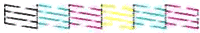
How
does this happen?
Epson
printers have a high
printing resolution
(D.P.I. - dots per
inch), this means
that the printhead
nozzles have to be
manufactured much
smaller than some of
the other printer
manufacturers'
nozzles. The size of
the actual nozzle
hole is much smaller
than the human hair
and it does not take
very much for them
to clog. Epson
Printers are prone
to having ink dry in
the printhead
nozzles causing
streaking and void
areas and over time,
rendering the
printer useless.
Just running the
cleaning cycle is
NOT enough!
Other
common causes for
head clogging are
from infrequent use
and not turning your
printer off properly
between uses.
To help prevent that
and restore clogged
nozzles, try our
Unplug Epson
Printhead
Instruction... it's
a Much Cheaper
alternative! Having
it cleaned by a
'repair tech'
typically costs
$45+! You can clean
it yourself!
Payment
Methods
PayPal
only!
Shipping & Handling
FREE Shipping to
Worldwide!
Item will
send out via email
usually
within 48 hours
after payment.
Package Includes
Instruction will
send via
email to your
PayPal email
address after
payment. (Buyers
need to have a valid
email address, which
will accept
AN attachment or
links.)
Instructions
Our instruction
guarantee works or
7 day money back
guarantee.
(We try our best to
keep our
customers satisfied
with all items they
purchased from us.
Any question? please
contact us and
we will try our best
to help.)
we will
response all feedbacks
within 48 hours.
|