|



















| |
DB-25 Connector
The DB-25 connector (named for its "B"-size "D"-shaped shell and 25 pins) is
practically ubiquitous in the electronics industry. The DB-25 connector is used
for a variety of purposes. Two common applications are
RS-232/EIA-232 (serial) connections, and the parallel
printer interface on the IBM PC. The DB-25 connector is also used for
SCSI connections.
Here's a good set of figures for DB-25 male and female connectors, as viewed
from the pin side (not the solder side).
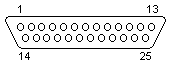
DB-25 Male
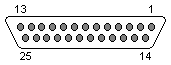
DB-25 Female
Pins commonly used for RS-232/EIA-232 (serial):
| DB-25 |
DB-9 |
Signal Direction |
Signal Name |
| 1 |
|
x |
Protective Ground |
| 2 |
3 |
DTE-to-DCE |
Transmitted Data |
| 3 |
2 |
DCE-to-DTE |
Received Data |
| 4 |
7 |
DTE-to-DCE |
Request To Send |
| 5 |
8 |
DCE-to-DTE |
Clear To Send |
| 6 |
6 |
DCE-to-DTE |
Data Set Ready |
| 7 |
5 |
x |
Signal Ground |
| 8 |
1 |
DCE-to-DTE |
Received Line Signal Detector (Carrier Detect) |
| 20 |
4 |
DTE-to-DCE |
Data Terminal Ready |
| 22 |
9 |
DCE-to-DTE |
Ring Indicator |
Click here to see the pin out of D-sub 9
connectors.
Common Null-Modem Connection
|
Signal Name |
DB-25 Pin |
D-sub 9 Pin |
|
D-sub 9 Pin |
DB-25 Pin |
|
| FG (Frame Ground) |
1 |
- |
X |
- |
1 |
FG |
| TD (Transmit Data) |
2 |
3 |
- |
2 |
3 |
RD |
| RD (Receive Data) |
3 |
2 |
- |
3 |
2 |
TD |
| RTS (Request To Send) |
4 |
7 |
- |
8 |
5 |
CTS |
| CTS (Clear To Send) |
5 |
8 |
- |
7 |
4 |
RTS |
| SG (Signal Ground) |
7 |
5 |
- |
5 |
7 |
SG |
| DSR (Data Set Ready) |
6 |
6 |
- |
4 |
20 |
DTR |
| CD (Carrier Detect) |
8 |
1 |
- |
4 |
20 |
DTR |
| DTR (Data Terminal Ready) |
20 |
4 |
- |
6 |
6 |
DSR |
| DTR (Data Terminal Ready) |
20 |
4 |
- |
1 |
8 |
CD |
Click here to see the pin out of DB-9
connectors.
DB-25 pins commonly used for the IBM-PC parallel port:
| DB-25 Pin |
Centronics Pin |
Signal Description |
Signal Direction
(at the PC) |
Signal Function |
| 1 |
1 |
STROBE |
Output |
Clocks data |
| 2 |
2 |
DATA Bit 0 |
Output |
Data line |
| 3 |
3 |
DATA Bit 1 |
Output |
Data line |
| 4 |
4 |
DATA Bit 2 |
Output |
Data line |
| 5 |
5 |
DATA Bit 3 |
Output |
Data line |
| 6 |
6 |
DATA Bit 4 |
Output |
Data line |
| 7 |
7 |
DATA Bit 5 |
Output |
Data line |
| 8 |
8 |
DATA Bit 6 |
Output |
Data line |
| 9 |
9 |
DATA Bit 7 |
Output |
Data line |
| 10 |
10 |
ACKNLG |
Input |
Acknowledge receipt of data |
| 11 |
11 |
BUSY |
Input |
Printer is busy |
| 12 |
12 |
POUT |
Input |
Printer is out of paper |
| 13 |
13 |
SEL |
Input |
Pinter is online |
| 14 |
14 |
Auto Feed XT |
Input |
Autofeed |
| 15 |
32 |
FAULT |
Input |
Indicates printer fault (or when printer is offline) |
| 16 |
31 |
Input Prime or INIT |
Output |
Resets printer, clears printer buffer and initializes
it |
| 17 |
36 |
SLCT IN |
Output |
TTL high level |
| 18-25 |
16, 17, 19-30, 33 |
Ground |
N/A |
Ground reference for signal pins 1-12, in most cables
as twisted pairs. |
Click here to see the pin out of
Centronics connectors.
DB-25 pins commonly used for SCSI
At one time, Apple used a DB25 connector for SCSI (narrow), but
this doesn't allow twisted pairs and is not compliant to SCSI standards. Some
companies like Iomega still use this connector on new devices. Such connectors
have been noted to have problems on SCSI busses using faster devices such as
UltraSCSI (Iomega itself doesn't recommend using more than one DB25 device, but
still uses it for Zip drives). The HD50 connector is preferred.
| DB-25 Pin |
LD-50 Centronics Pin |
Signal Description |
Signal Function |
| 1 |
49 |
REQ |
Request |
| 2 |
46 |
MSG |
Message |
| 3 |
50 |
I/O |
Input/Output |
| 4 |
45 |
RST |
Reset |
| 5 |
44 |
ACK |
Acknowledge |
| 6 |
43 |
BSY |
Busy |
| 7, 9, 14, 16, 18, 24 |
1-11, 15-25, 35, 36, 40, 42 |
GND |
Ground |
| 8 |
26 |
D0 |
Data bit 0 |
| 10 |
29 |
D3 |
Data bit 3 |
| 11 |
31 |
D5 |
Data bit 5 |
| 12 |
32 |
D6 |
Data bit 6 |
| 13 |
33 |
D7 |
Data bit 7 |
| 15 |
48 |
C/D |
Command / -Data |
| 17 |
41 |
ATN |
Attention |
| 19 |
47 |
SEL |
Select |
| 20 |
34 |
DP |
Data Parity |
| 21 |
27 |
D1 |
Data bit 1 |
| 22 |
28 |
D2 |
Data bit 2 |
| 23 |
30 |
D4 |
Data bit 4 |
| 25 |
38 |
TermPwr |
Termination Power (+5V) |
Click here to see the pin
out of Centronics connectors for SCSI.
You can find more SCSI info
here.
|