|



















| |
USB
The Universal Serial Bus
 (USB) is a new device
communication standard developed by the computer and telecommunication
industries. It is aimed at replacing most of the different kind of special
interfaces such as conventional serial and parallel ports. Most of the new PCs
and Macs have USB connectors at this point, and the number of peripherals is
increasing exponentially. USB provides power to the devices connected to it.
USB 1.1 provides 12 Mbit/s and 1.5 Mbit/s data transmission speeds. USB can't
be used directly as a fast connection between PCs, but there are special
products which allow small scale networking using USB bus. USB provides a
powerful, hot-plug-capable, "true plug-and-play" interface between a host
computer and add-on peripheral devices. (USB) is a new device
communication standard developed by the computer and telecommunication
industries. It is aimed at replacing most of the different kind of special
interfaces such as conventional serial and parallel ports. Most of the new PCs
and Macs have USB connectors at this point, and the number of peripherals is
increasing exponentially. USB provides power to the devices connected to it.
USB 1.1 provides 12 Mbit/s and 1.5 Mbit/s data transmission speeds. USB can't
be used directly as a fast connection between PCs, but there are special
products which allow small scale networking using USB bus. USB provides a
powerful, hot-plug-capable, "true plug-and-play" interface between a host
computer and add-on peripheral devices.
NOTE - "Hot-plug-capable" means that you can plug in, use, and
unplug devices without having to shut down the host computer.
These devices can be just about anything: keyboards, mice, joysticks,
telephones, scanners, printers, security dongles, microphones, speakers, floppy
drives, cameras, modems, CD-ROM drives, etc.
USB was designed to improve on earlier peripheral connection technologies.
USB allows end-users to connect peripheral devices to a host computer on the
fly, without having the user hassle with:
- Shutting down/restarting the computer (a big plus!)
- Opening the computer case
- Installing a card
- ID conflicts
- Termination
- Loading device drivers (although some devices may require a one-time
driver installation).
In addition, USB provides:
- A "tiered-star hub" network topology, allowing for the connection of up
to 127 devices per host computer
- Two simple, standardized plugs for the broad range of devices
- Power for some devices directly through the USB cable
- Support for two data rates: 1.5 and 12 megabits per second (Mbps)
- Up to 12 Mbps performance
- Automatic loading and unloading of drivers as needed
USB devices use two types of plugs, Type A and Type B:

- The Type A plug (left): connects to the host computer or an upstream
hub.
- The Type B plug (right): connects downstream to the USB device. It's
"kind of house-shaped." Some devices (like a mouse) have the cable soldered
into the device, and therefore don't use this connector.
NOTE - "Upstream" means moving up
the device chain, in the direction of the host computer. "Downstream" means
moving down the device chain, away from the host computer, as shown in the
following figure.
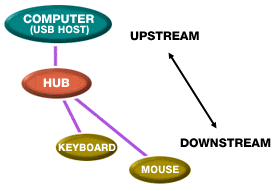
- High speed connections (12 Mbps) use shielded cabling to reduce
interference at higher connection rates, while low speed connections (1.5
Mbps) may not.
- Each connector has four pins, two for power and two for data.
Here are a few USB links:
|
